2015 Mustang GT Premium - 5.0, 6-speed, Guard Green - too much awesome for one car
1988 5.0 Thunderbird
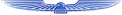 SOLD SEPT 11 2010
SOLD SEPT 11 2010: TC front clip/hood ♣ Body & paint completed Oct 2007 ♣ 3.55 TC rear end and front brakes ♣ TC interior ♣ CHE rear control arms (adjustable lowers) ♣ 2001 Bullitt springs ♣ Energy suspension poly busings ♣ Kenne Brown subframe connectors ♣ CWE engine mounts ♣ Thundercat sequential turn signals ♣ Explorer overhead console (temp/compass display) ♣ 2.25" off-road dual exhaust ♣ T-5 transmission swap completed Jan 2009 ♣
 Topic: Corrupt cache = major performance issues (Read 2824 times)
previous topic - next topic
Topic: Corrupt cache = major performance issues (Read 2824 times)
previous topic - next topic
